Microsoft has recently released the Windows 10 KB5027293 update, bringing several new features and changes to enhance the user experience and improve system performance. In this article, we will explore the key additions and modifications introduced in this update.
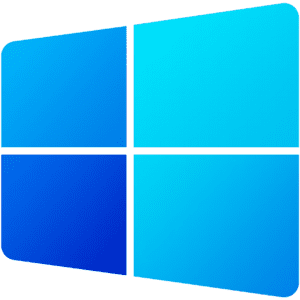
New Features
- Improved File Explorer Search
The KB5027293 update introduces an enhanced search experience in File Explorer. Now, users can enjoy a more efficient and accurate search functionality when navigating through their files and folders. The improved search capabilities make it easier to find specific files or locate content within documents.
- Windows Hello Multicamera Support
Windows Hello, the biometric authentication feature in Windows 10, now supports multiple cameras simultaneously. This update allows users to configure their system with more than one camera for facial recognition, providing enhanced security and convenience. Users can choose the camera that suits their preference or use multiple cameras for added flexibility.
- Windows Management Instrumentation (WMI) Group Policy Service (GPSVC) Update
The KB5027293 update includes an update to the Windows Management Instrumentation Group Policy Service. This update addresses certain issues related to the GPSVC, improving the overall stability and reliability of the system.
Changes and Improvements
Along with the new features, the KB5027293 update brings several changes and improvements to Windows 10. Some notable modifications include:
- Addressing issues related to the Windows Input and Composition framework, improving text input and language support.
- Resolving compatibility issues with certain applications, ensuring a smoother and more seamless user experience.
- Enhancing security measures to protect the system from potential vulnerabilities and threats.
- Optimizing system performance and stability through various bug fixes and performance enhancements.
These changes contribute to a more robust and reliable Windows 10 operating system, providing users with a better overall computing experience.
How to Install the KB5027293 Update
To install the KB5027293 update on your Windows 10 system, follow these steps:
- Open the Windows Update settings by clicking on the Start button, then navigating to Settings > Update & Security > Windows Update.
- Click on “Check for updates” to scan for the latest updates available for your system.
- If the KB5027293 update is listed, click on “Download and install” to begin the installation process.
- Wait for the update to download and install. Your system may need to restart to complete the update.
Note: It is recommended to back up your important files and create a system restore point before installing any updates.
The latest Windows 10 KB5027293 update includes a number of new features and improvements, some of which are specifically designed to make travel easier. Here are three of the most notable new features:
- The ability to log in to sites in a Remote Desktop session using your local FIDO2 hardware security keys or Windows Hello. This means that you can now use your fingerprint or facial recognition to log in to websites when you’re using Remote Desktop. This is a great way to add an extra layer of security to your online travels.
- The ability to log in to your Windows device over RDP using Azure Active Directory (AD) authentication with local Windows Hello or FIDO 2 security keys. This means that you can now use your fingerprint or facial recognition to log in to your Windows device when you’re connecting to it remotely. This is a great way to make it easier to access your files and applications when you’re on the go.
- The ability to see News and Interests settings in the Taskbar. This means that you can now easily customize the News and Interests feature in the Taskbar. You can choose which news sources you want to see, as well as the size and format of the news feed. This is a great way to stay up-to-date on the latest news and information while you’re traveling.
In addition to these new features, the Windows 10 KB5027293 update also includes a number of other improvements, such as fixes for bugs and performance improvements. If you’re planning on traveling soon, I recommend installing this update to make your travels easier and more secure.With the Windows 10 KB5027293 update, Microsoft continues to enhance the functionality and performance of its operating system, providing users with new features and addressing various issues. Keep your system up to date to ensure you have the latest improvements and security enhancements.
