WhatsApp Web Login with mobile number: Meta has given a new update to the users in the web and mobile versions of WhatsApp. However, not all users have received this update yet. Actually, now you will easily be able to login your WhatsApp account on the web. For this, the company has started mobile number login. Means now you will be able to login through mobile number on WhatsApp web. First of all, you have to go to the web and select login with mobile and enter the number. After this you will see an OTP. You have to put it on your primary mobile. In this way, you will easily be able to login to WhatsApp web through mobile number.
these people will benefit
Due to this update, those people whose camera is unable to scan the QR code will benefit. Actually, many times the camera gets damaged due to which it is not able to scan the QR code properly. Due to this, people have trouble logging in to WhatsApp. But now with the help of mobile number login, users can easily open WhatsApp account.
Note, the mobile number login feature is for WhatsApp Web. This will not work on windows app.
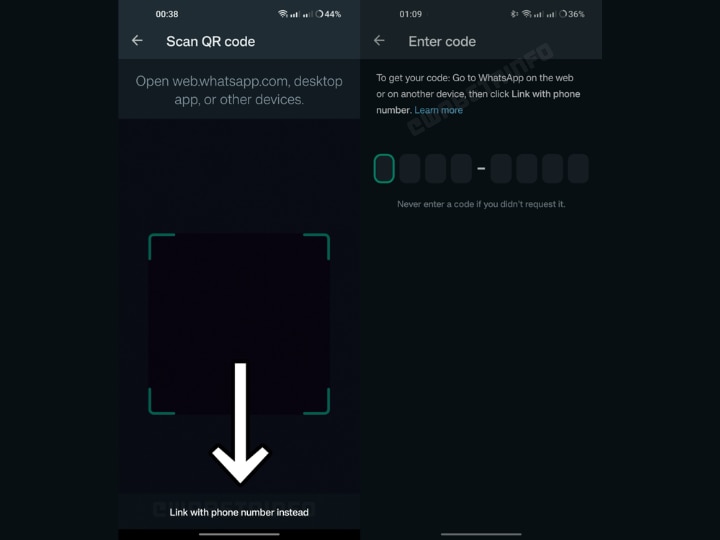
New feature added in window app
WhatsApp has given users a new option to increase the text size in the Windows app. You will find this option in Personalization inside the setting. Apart from this, Meta will soon increase the group video call limit to 32 on the Windows app. Currently users can make group video calls to only 8 people. After the new update, users will be able to make video calls to 32 people and work will be done on this app.
Everyone is waiting for this feature
WhatsApp is working on the username feature. After it goes live, everyone will have to choose a unique username. Username will improve the privacy of people and with the help of this they will be able to add new people to their contacts.
Read also: Med-PaLM 2: Google’s new AI model will answer important questions related to health, Chat will be faster than GPT and Bard
